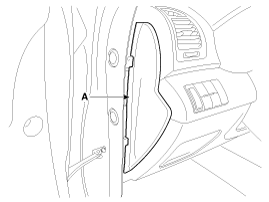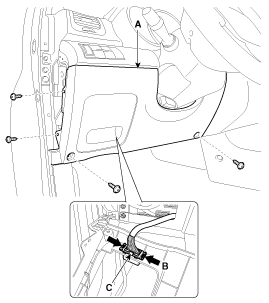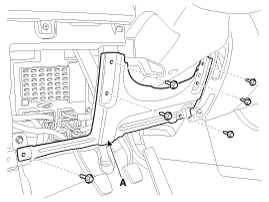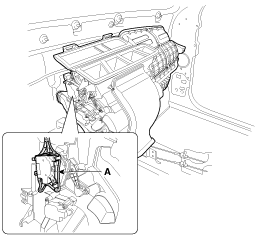Kia Sorento: Mode Control Actuator Replacement
Kia Sorento: Mode Control Actuator Replacement
Second Generation XM (2011-2026) / Kia Sorento XM 2011-2026 Service Manual / Heating,Ventilation And Air Conditioning / Heater / Mode Control Actuator Replacement
| 1. |
Disconnect the negative (-) battery terminal.
|
| 2. |
Using a screwdriver or remover, remove the driver's side crash
pad side cover.
|
| 3. |
After loosening the mounting screws, remove the crash pad lower
panel (A).
|
| 4. |
Push the lock pin (B), disconnect the diagnosis connector (C).
|
| 5. |
After loosening the mounting bolts, then remove the reinforce
panel (A).
|
| 6. |
Remove the driver's side shower duct after loosening the screw.
|
| 7. |
Disconnect the connector and then remove the mode control actuator
(A) after loosening the mounting screws.
|
| 8. |
Install in the reverse order of removal.
|
 Mode Control Actuator Inspection
Mode Control Actuator Inspection
1.
Turn the ignition switch OFF.
2.
Disconnect the mode control actuator connector.
3.
Verify that the mode con ...
 Auto Defogging Actuator Description
Auto Defogging Actuator Description
The auto defogging sensor is installed on front window glass. The sensor
judges and sends signal if moisture occurs to blow out wind for defogging. The
air conditioner control module receives ...
See also:
Inspection
1.
Connect the GDS on the Data Link Connector (DLC).
2.
Measure the output voltage of the FTPS.
Specification:
...
Timing Chain Cover Removal
ŌĆó
Use fender covers to avoid damaging painted surfaces.
ŌĆó
...
Piston and Connecting Rod Inspection
Connecting Rod
1.
Check the connecting rod end play.
Using a feeler gauge, measure the end play while moving the connecting
rod back and forth.
...
Copyright ® www.ksmanual.com 2014-2026