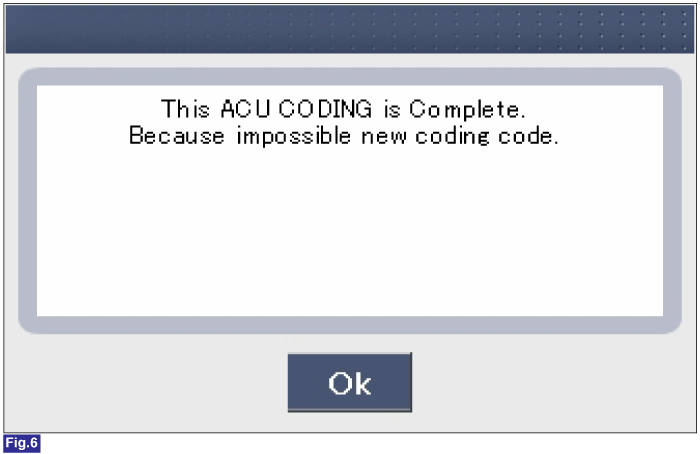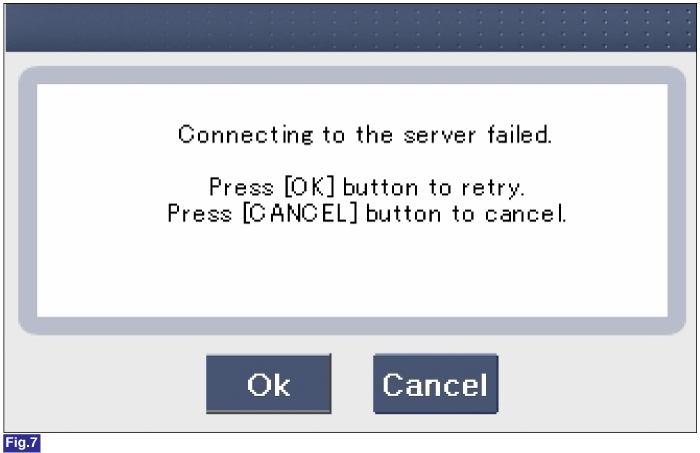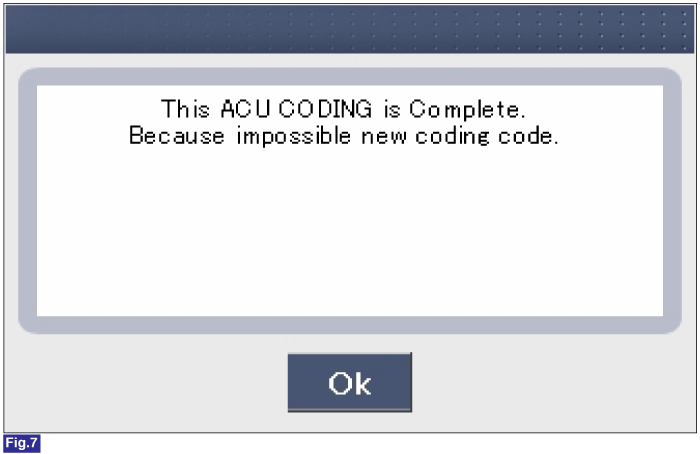Kia Sorento: SRS Control Module (SRSCM) Variant coding
Kia Sorento: SRS Control Module (SRSCM) Variant coding
Second Generation XM (2011-2025) / Kia Sorento XM 2011-2025 Service Manual / Restraint / SRSCM / SRS Control Module (SRSCM) Variant coding
After replacing the SRSCM with a new one, MUST perform the ŌĆ£Variant CodingŌĆØ
procedure.
|
Variant coding Procedure
| ■ On-Line type on GDS |
| 1. |
Ignition "OFF", connect GDS.
|
| 2. |
Ignition "ON" & Engine "OFF" select vehicle name and airbag system.
|
| 3. |
Select Variant coding mode.
|
| 4. |
Follow steps on the screen as below.
|
1) Initial SRSCM Variant Coding screen
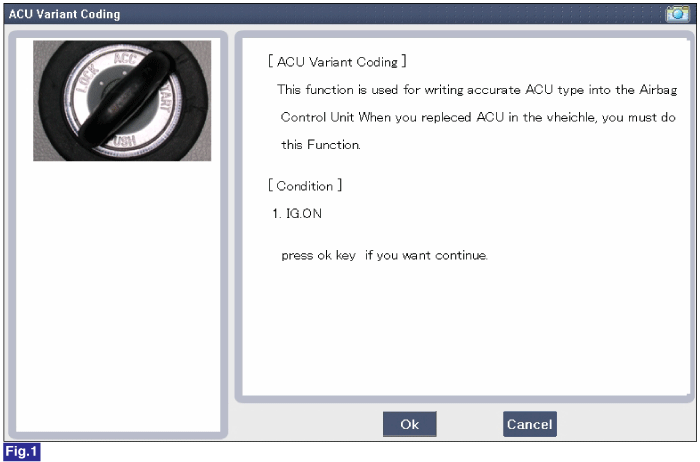
2) VIN Code entering screen
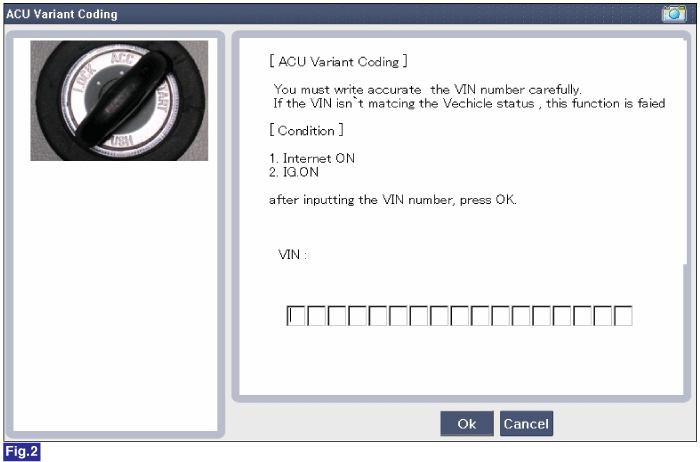
3) Variant coding's proceeding screen-1
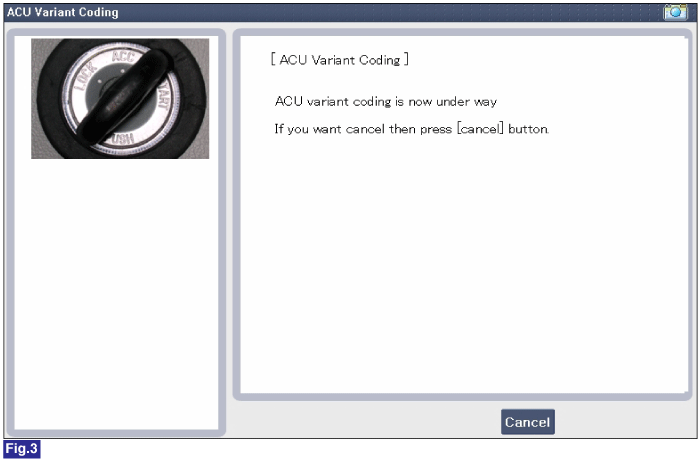
4) Variant coding's proceeding screen-2
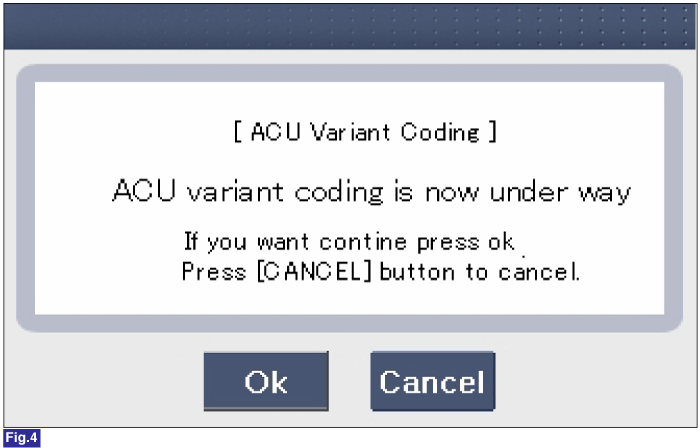
5) Variant coding is completed
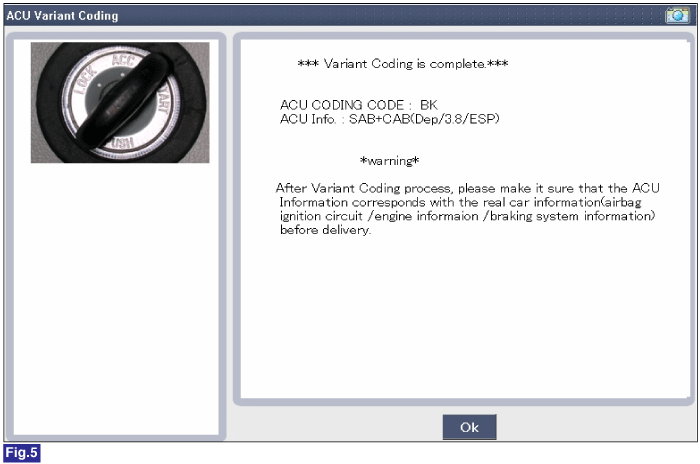
This screen is opened when you try the variant coding again on
the SRSCM which has bee performed variant coding.
2) Screen of communication failure
|
■ Off-line type on GDS (This can be used when not connecting to internet)
1) Initial SRSCM Variant Coding screen
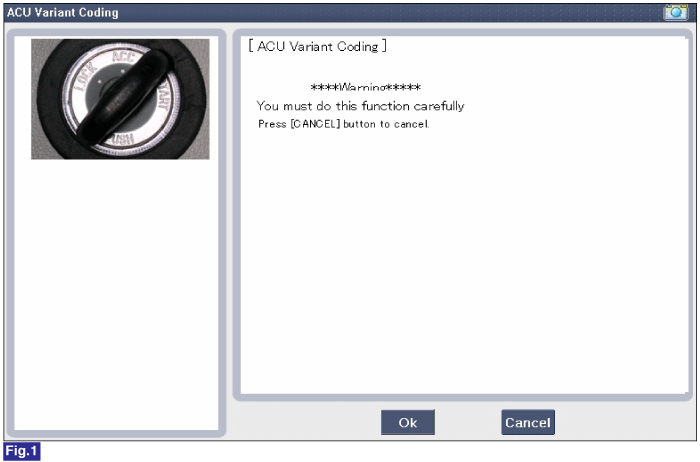
2) SRSCM Coding Code entering screen
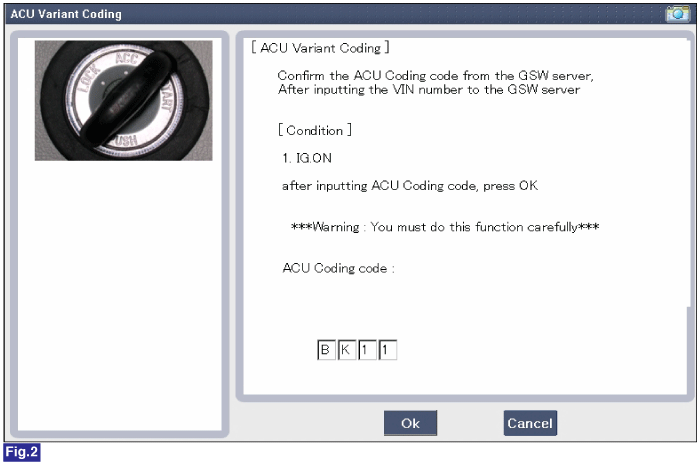
3) Screen of rechecking SRSCM Coding code's entering
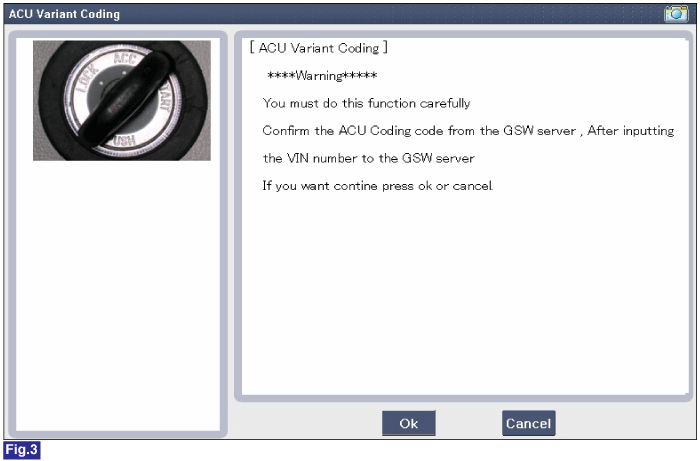
4) Variant coding's proceeding screen-1
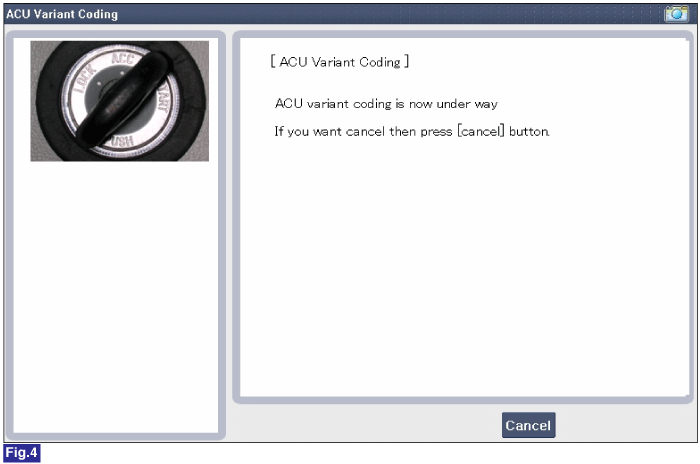
5) Variant coding's proceeding screen-2
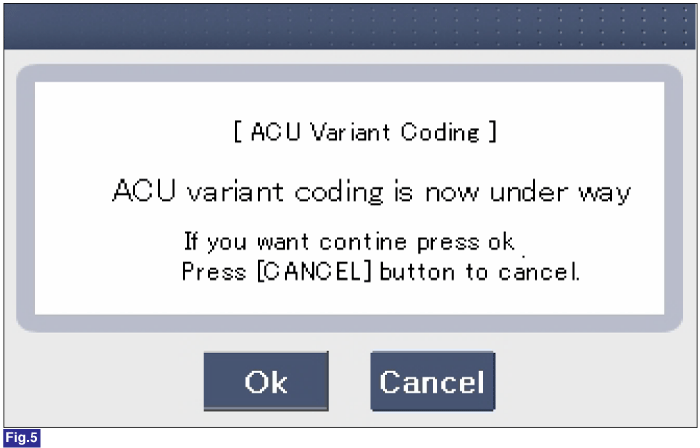
6) Variant coding is completed
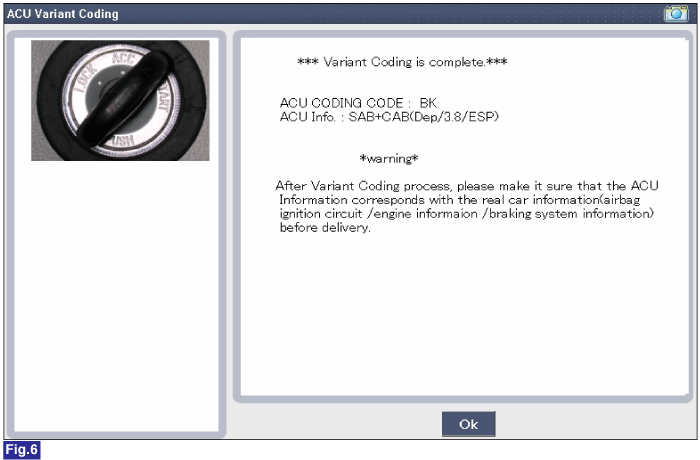
This screen is opened when you try the variant coding again on
the SRSCM which has bee performed variant coding.
|
 SRS Control Module (SRSCM) Installation
SRS Control Module (SRSCM) Installation
1.
Remove the ignition key from the vehicle.
2.
Disconnect the battery negative cable and wait for at least three
minutes before beginning ...
 Front Impact Sensor (FIS) Description
Front Impact Sensor (FIS) Description
The front impact sensor (FIS) is installed in the Front End Module (FEM).
They are remote sensors that detect acceleration due to a collision at its mounting
location. The primary purpose of ...
See also:
Front seat adjustment - manual
Forward and backward
To move the seat forward or backward:
1. Pull the seat slide adjustment lever up and hold it.
2. Slide the seat to the position you desire.
3. Release the lever and make sur ...
Hazard Lamp Switch Installation
1.
Install the heater control unit to the center fascia panel.
2.
Install the center fascia panel.
...
Removal
ŌĆó
DONŌĆÖT remove the camshaft position sensor while the engine
is running or right aft ...
Copyright ® www.ksmanual.com 2014-2025