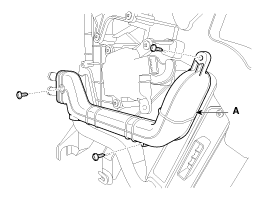Kia Sorento: Heater Core Replacement
Kia Sorento: Heater Core Replacement
Second Generation XM (2011-2026) / Kia Sorento XM 2011-2026 Service Manual / Heating,Ventilation And Air Conditioning / Heater / Heater Core Replacement
| 1. |
Disconnect the negative (-) battery terminal.
|
| 2. |
Remove the heater and blower assembly.
(Refer to Heater -"Heater Unit")
|
| 3. |
Remove the heater core cover (A) after loosening the mounting
screws.
|
| 4. |
Pull out the heater core (A) from the heater unit.
|
| 5. |
Install in the reverse order of removal.
|
 Heater Unit Replacement
Heater Unit Replacement
1.
Disconnect the negative (-) battery terminal.
2.
Recover the refrigerant with a recovery/recycling/charging station.
3.
...
 Evaporator Core Replacement
Evaporator Core Replacement
1.
Disconnect the negative (-) battery terminal.
2.
Remove the heater and blower assembly.
(Refer to Heater -"Heater Unit")
...
See also:
Purge Control Solenoid Valve (PCSV)
Purge Control Solenoid Valve (PCSV) is installed on the surge tank and
controls the passage between the canister and the intake manifold. It is a solenoid
valve and is open when the ECM groun ...
Seat Belt Pretensioner (BPT) Installation
1.
Remove the ignition key from the vehicle.
2.
Disconnect the battery negative cable and wait for at least thirty
seconds.
...
Fuel Line Installation
1.
Install in the reverse order of removal.
...
Copyright ® www.ksmanual.com 2014-2026