 Kia Sorento: Phone
Kia Sorento: Phone
Before using the BluetoothÂź Wireless Technology phone features
- In order to use BluetoothÂź Wireless Technology phone, you must first pair and connect the BluetoothÂź Wireless Technology mobile phone.
- If the mobile phone is not paired or connected, it is not possible to enter Phone mode. Once a phone is paired or connected, the guidance screen will be displayed.
- If Priority is set upon vehicle ignition (IGN/ACC ON), the BluetoothÂź Wireless Technology phone will be automatically connected. Even if you are outside, the BluetoothÂź Wireless Technology phone will be automatically connected once you are in the vicinity of the vehicle. If you do not want automatic BluetoothÂź Wireless Technology phone connection, set the BluetoothÂź Wireless Technology power to OFF
Making a call using the Steering-wheel mount controls
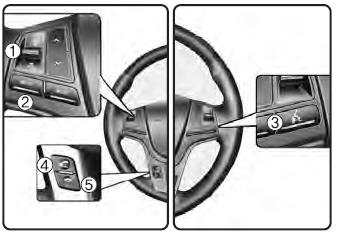
(1) VOLUME button :
Raises or lowers speaker volume.
(2) MUTE button :
Mute the microphone during a call.
(3) 
button :
Activates voice recognition.
(4)  button
button
:
Places and transfers calls.
(5)  button
button
:
Ends calls or cancels functions.
Check call history and making call
➀ Shortly press (under 0.8 seconds) the
 key on the steering
key on the steering
remote controller.
➁ The call history list will be displayed on the screen.
➂ Press the 
key again to connect a call to the selected number.
Redialing the most recently called number
➀ Press and hold (over 0.8 seconds) the 
key on the steering remote controller.
➁ The most recently called number is redialed.
 BluetoothÂź Wireless Technology Audio
BluetoothÂź Wireless Technology Audio
What is BluetoothÂź Wireless Technology?
BluetoothÂź Wireless Technology allows devices to be connected
in a short distance, including hands-free devices, stereo headsets, wireless remote
controlle ...
 BluetoothÂź Wireless Technology
BluetoothÂź Wireless Technology
Pairing a BluetoothÂź Wireless Technology Device
What is BluetoothÂź Wireless Technology Pairing?
Pairing refers to the process of synchronizing your BluetoothÂź Wireless Technology
phone or device ...
See also:
Cooling Fan Disassembly
1.
Remove the cooling fan (A) after loosening the screws (B) from the cooling
assembly.
Tightening torque:
2.7 ~ 3.2 N.m (0.28 ~ 0.3 ...
Installation
âą
Install the component with the specified torques.
âą
...
Timing Chain Cover Removal
âą
Use fender covers to avoid damaging painted surfaces.
âą
...
