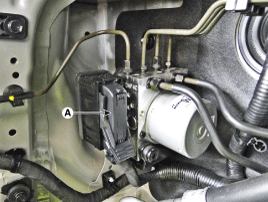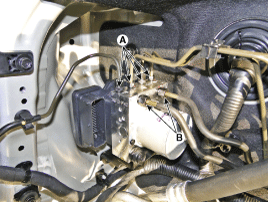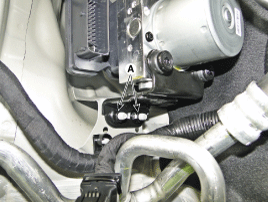Kia Sorento: ESC Control Module Removal
Kia Sorento: ESC Control Module Removal
Second Generation XM (2011-2024) / Kia Sorento XM 2011-2024 Service Manual / Brake System / ESC(Electronic Stability Control) System / ESC Control Module Removal
| 1. |
Turn the ignition switch OFF.
|
| 2. |
Remove the surge tank. [G3.3 GDI]
(Refer to Engine Mechanical System - "Surge Tank")
|
| 3. |
Remove the brake fluid from the master cylinder reservoir with
a syringe.
|
| 4. |
Pull up the lock of the HECU connector (A) and then disconnect
the connector.
|
| 5. |
Disconnect the brake tubes from the HECU by unlocking the nuts
counterclockwise with a spanner.
|
| 6. |
Loosen the HECU bracket nuts (A) and then remove HECU and bracket.
|
| 7. |
Remove the bolts and then remove the bracket from HECU.
|
 ESC Control Module Components
ESC Control Module Components
1. Front - left tube
2. Rear - right tube
3. Rear - left tube
4. Front - right tube
5. MC2
6. MC1
7. ESC control module (HECU)
8. Bracket
...
 ESC Control Module Installation
ESC Control Module Installation
1.
Installation is the reverse of removal.
2.
Tighten the HECU mounting bolts and nuts to the specified torque.
3.
...
See also:
Using Bluetooth® Wireless Technology
Phone Menu Screen
Phone Menus
With a Bluetooth® Wireless Technology device connected, press the
key to display
the Phone menu screen.
1) Favorite :
Up to 20 frequently used contacts saved f ...
Front Strut Assembly Components
1. Strut assembly
2. Insulator
3. Bearing
4. Spring upper pad
5. Spring
6. Dust cover
7. Spring lower pad
...
Overview
Description
The trip computer is a microcomputer- controlled driver information system that
displays information related to driving.
✽ NOTICE
Some driving information stored in the trip com ...
Copyright © www.ksmanual.com 2014-2024