 Kia Sorento: Sound settings
Kia Sorento: Sound settings
Press the 
key ![Select [Sound] through](images/books/3/1/page.h203.gif)
Select [Sound] through
 TUNE knob or key
TUNE knob or key
 Select menu through
Select menu through
 TUNE knob
TUNE knob
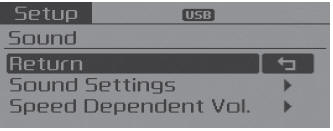
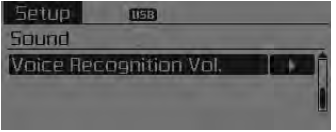
Sound Settings
This menu allows you to set the ‘Bass, Middle, Treble’ and the Sound Fader and Balance.
Select [Sound Settings] 
Select menu through 
TUNE knob 
Turn 
TUNE knob left/right to set
- Bass, Middle, Treble : Selects the sound tone.
- Fader, Balance : Moves the sound fader and balance.
- Default : Restores default settings.
❈ Back : While adjusting values, pressing the
 TUNE knob will
TUNE knob will
restore the parent menu.
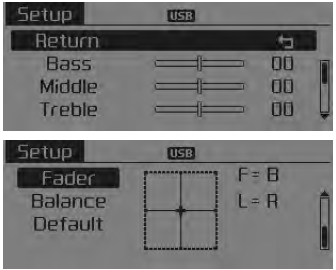
Speed Dependent Volume Control
This feature is used to automatically control the volume level according to the speed of the vehicle.
Select [Speed Dependent Vol.] ![Set in 4 levels [Off/Low/Mid/High] of](images/books/3/1/page.h214.gif)
Set in 4 levels [Off/Low/Mid/High] of
 TUNE knob
TUNE knob
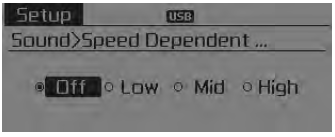
Voice Recognition Volume
Adjusts voice recognition volume. Select [Voice Recognition Vol.]
Set volume of 
TUNE knob
 \
\
 Setup
Setup
Display Settings
Press the
key Select
[Display] through
TUNE knob or
key Select
menu through
TUNE knob
Mode Pop up
[Mode Pop up]
Changes selection mode
During On state, pr ...
 System settings
System settings
Press the
key
Select [System]
Select menu through
TUNE knob
Memory Information
Displays currently used memory and total system memory.
Select [Memory Information]
OK The currently us ...
See also:
Engine Cover Removal and Installation
1.
Remove the engine cover (A).
2.
Install in the reverse order of removal.
...
Child restraint system
Children riding in the vehicle should sit in the rear seat and must always be
properly restrained to minimize the risk of injury in an accident, sudden stop or
sudden maneuver.
According to acciden ...
Smart key unit Inspection
Smart Key Unit
-
Refer to BE group - inspection / self diagnosis with scan tool.
Smart Key Switch
-
Refer to BE group - inspection / self diag ...
